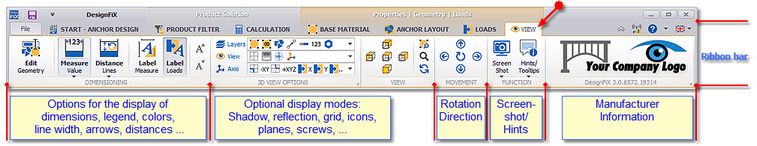Layer: Layer:
In the 3D-Model you may display or hide different layers.
Activated options are shown in the ribbon bar as icons:
oDimensioning of component edges:
Regardless of the value of the edge distance all edge distances are displayed or hidden.
oDimensions for infinite edges:
In the case that an edge distance is infinite you can specify with this option if this edge should be displayed with an infinity symbol. Alternatively, non-existent edges are not dimensioned in the 3D-Model. The advantage of an "infinity dimensioning" is that the dimension lines can be clicked to open the input editor. Alternatively, you must open the tabular input window, or add on the tab BASE MATERIAL edges manually.
oAttachment dimensions:
With this function you may display or hide the attachment dimensions.
oAxial spacing:
With this function you may display or hide all dimension lines of the axial spacing.
oAnchor:
The selected anchor is shown schematically in the 3D-Model. Alternatively, only the hole pattern is displayed.
oNumbering of the anchors:
On the individual anchors numbers are displayed that correspond to those used in the print preview.
oScrew heads / nuts:
Use this option to determine whether or whether not the nut, washer or screw head of the selected anchor shall be shown schematically in the 3D-Model. This is also valid for stand-off fixings where the fixture is clamped by a nut and washer with and without direct clamping of the anchor to the concrete surface. |
![]() DesignFiX - Module Anchor Design - VIEW
DesignFiX - Module Anchor Design - VIEW![]() VIEW in the module Anchor Design contains five groups:
VIEW in the module Anchor Design contains five groups: