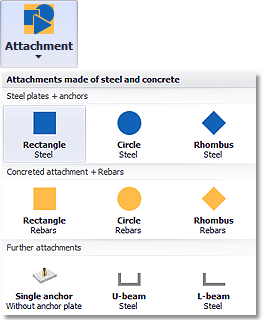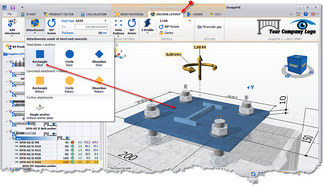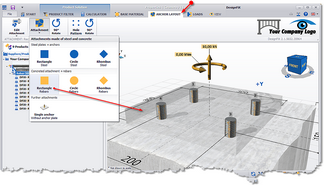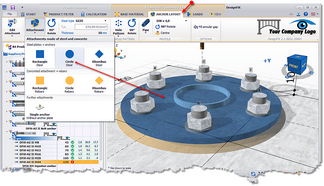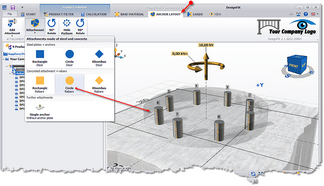![]() DesignFiX - Module Anchor Design - ANCHOR LAYOUT
DesignFiX - Module Anchor Design - ANCHOR LAYOUT
The tab ![]() ANCHOR LAYOUT in the module Anchor Design contains five groups:
ANCHOR LAYOUT in the module Anchor Design contains five groups:
This function opens the tabular input window in the program area 3D-Model. The section base plate is opened in the input window and all other sections are closed. With the lower part of the button you can alternatively open all sections of the window or close it. The input window offers an extremely practical and convenient alternative to entering the dimensions and loads. The following values can be entered:
Alternatively, these values can be entered directly in the corresponding input field of the 3D-drawing. A direct link exists between the input fields of the 3D-drawing and the input window. If the cursor is positioned in an input field of the 3D-drawing then the corresponding field in the input window is marked (hover effect) and vice versa. This makes it easier to navigate.
|
|
With the function hole pattern you may select the pattern of the anchors. All permissible patterns according to ETAG 001, Annex C and TR 029 are considered (single anchors and group with two, three, four, six and eight anchors). With the function 90° rotate the hole pattern is rotated by 90° while the attachment remains unchanged. |
The distance between the edge of the anchor plate and the axis of the anchor is referred to as plate projection. Its size is in all directions according to EN 1993-1-8 (EC3) for round holes pü = 1,2 ∙ df and for slotted holes pü = 1,5 ∙ df (df = diameter of clearance hole in the fixture according to ETA). It is assumed that the length of the slotted holes is 2 ∙ df and that the anchors are positioned centrally in the slotted holes. |
|
With the function Fill annular gap it can be defined whether the annular gap between anchor and base plate is filled with mortar with sufficient strength or eliminated by other suitable means or not. In case of filled annular gap DesignFiX permits also groups of three, six and eight anchors close to edges. A green tic on the icon indicates that the annular gap is filled. |
If you select a product on the left side of the user interface then the logo of the manufacturer will be displayed at the right edge of the ribbon bar that contains further information. If DesignFiX finds a LiveUpdate then this information will appear at this point by means of an additional link. |
Online version: German | English