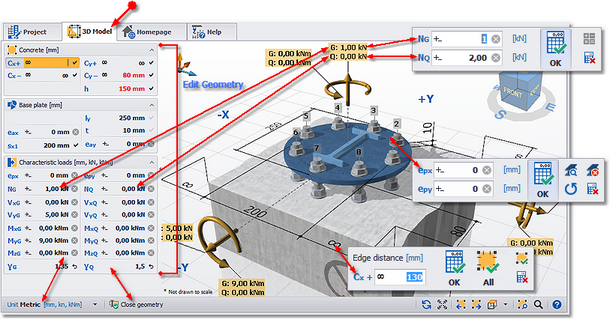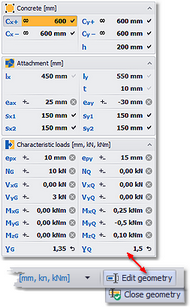![]() DesignFiX - Module Anchor Design - CAD-Module
DesignFiX - Module Anchor Design - CAD-Module
The 3D-Model shows your application including concrete component (base material), attachment, anchor layout, profile and loads. Based on this information a design is carried out for the selected anchor in real time at any change of the entered data and the result is displayed in the status bar.
With a click on the dimension line or on the corresponding value you open the input editor. The editor shows either a single input field - e. g. for the edge distance - or two related fields - e. g. for the attachment (length and height of the plate). Once the new input values have been confirmed with the OK button DesignFiX performs immediately a new design in the background. Some editors also offer the ability to accept the entered value directly for adjacent dimensions (e. g., accept the edge distance for all component edges or accept the axial spacing for all spacing of this axis). In the event that you decide not to change the data (e. g., editor was opened accidentally) you can directly open the editor for the next input value without using the button Cancel.
Optionally, you can specify on the tab VIEW how the values should be displayed in the 3D view (e. g. with legend). In addition, you can determine whether the value when opening editor shall be marked automatically for direct overwriting. This feature allows you a quick and comfortable data entry. |
With a click on a load value in the 3D-Model you open the input editor for the loads. Depending on the type of loads (design loads or characteristic loads) the anchor offers a single input field or two fields for permanent loads (G) and variable loads (Q). You can alter the partial safety factors in the tabular input window. |
|
|
a)Standard view - das 3D-Model will be repainted and fitted into the window b)Standard view - das 3D-Model will be repainted and fitted into the window c)Rotate - the 3D-Model is rotated by 45° clockwise d)Rotate - the 3D-Model is rotated by 45° counter-clockwise e)Shows/hides the window for tabular load and geometry input |
Online version: German | English