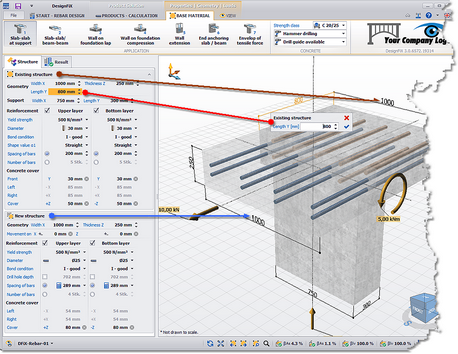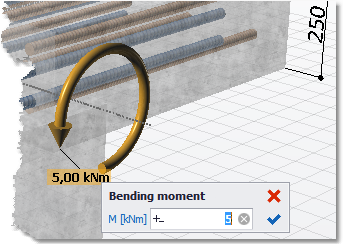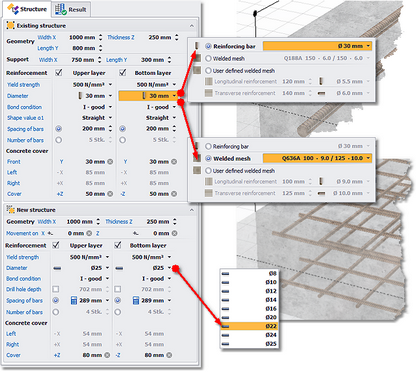![]() DesignFiX - Module post-installed rebar connections - CAD-Module
DesignFiX - Module post-installed rebar connections - CAD-Module
The 3D-Model shows your application including concrete component (base material) and loads. Based on this information a design is carried out for the selected product in real time at any change of the entered data and the result is displayed in the status bar.
Structure
Hover effect: A direct link exists between the input fields of the 3D-drawing and the input window. If the cursor is positioned in an input field of the 3D-drawing then the corresponding field in the input window is marked (hover effect) and vice versa. This makes it easier to navigate. |
With a click on the dimension line or on the corresponding value you open the input editor. The editor shows either a single input field - e. g. for the length - or two related fields - e. g. for the attachment (length and height). Once the new input values have been confirmed with the OK button DesignFiX performs immediately a new design in the background. In the event that you decide not to change the data (e. g., editor was opened accidentally) you can directly open the editor for the next input value without using the button Cancel. |
|
Online version: German | English