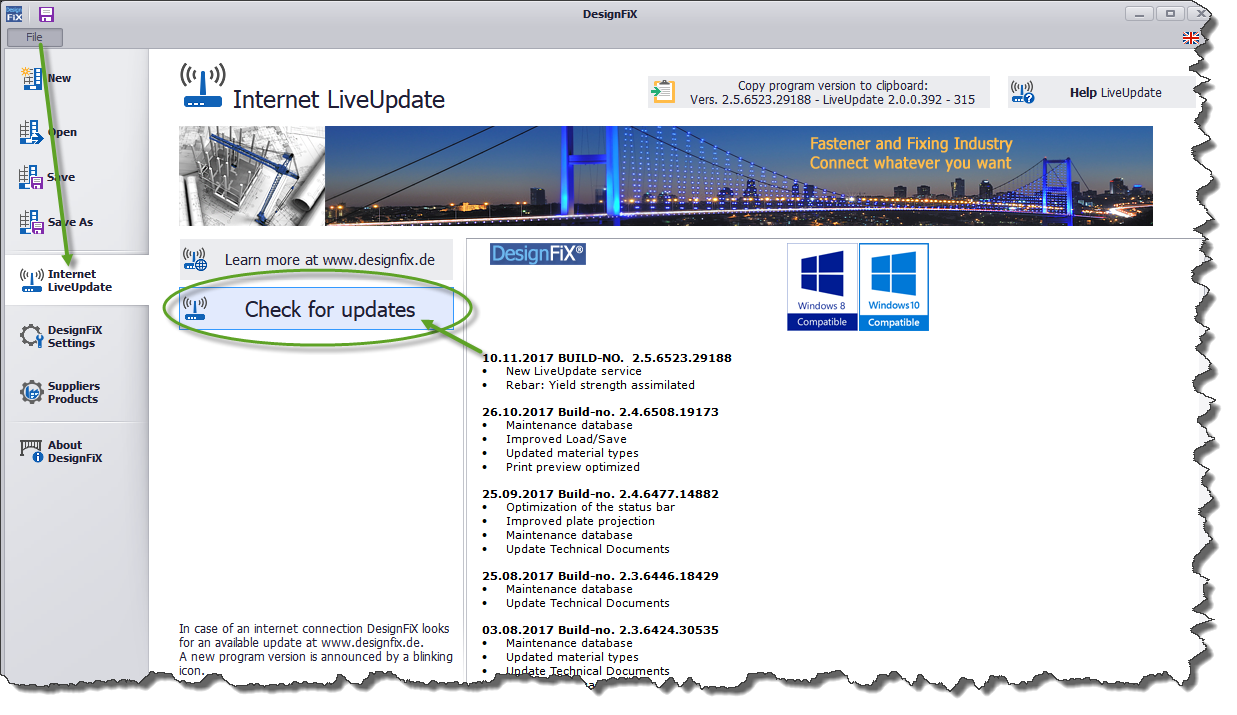Search DesignFiX Knowledge Base by Keyword
LiveUpdate
New LiveUpdate service for DesignFiX

What do I have to consider as a DesignFiX user?
Download?
If your installed program version is < 3.0, we ask you to install the new LiveUpdate Service now.
Download: Last revision: April 19, 2018
Setup_ZiWu_Soft_LiveUpdate_Common.exe
All OK
If you have DesignFiX with a version number ≥ 3.0 you already have the new LiveUpdate service and you do not have to perform a manual update.
Perfectly!
As of version 3.0, DesignFiX includes a new update mechanism. The main advantage is a faster data transfer and the waiver of the requirement of administration rights. Only the first installation of DesignFiX or this one-time service update requires administration rights.
As usual, after the start of DesignFiX the program automatically looks in the Background for a program update. If DesignFiX has found an update, this is indicated in several places in the program by a flashing button. Alternatively, you can start the search for updates manually (please see picture).
ZiWuSoftLiveUpdateService
Information for administrators: A Windows service is a computer program that operates in the background. The Windows service must conform to the interface rules and protocols of the Service Control Manager, the component responsible for managing Windows services. The Windows services ZiWuSoftLiveUpdateService can be configured to start when the operating system is started and run in the background as long as Windows is running. Alternatively, they can be started manually or by an event.
DesignFiX Update History
