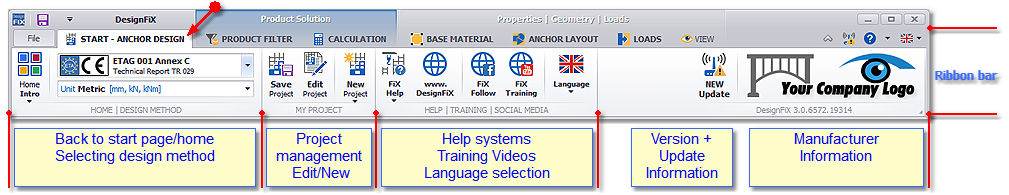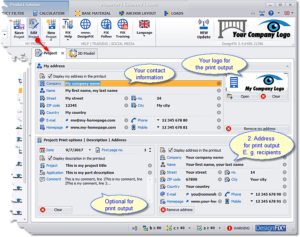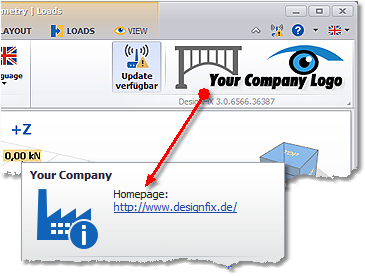Search DesignFiX Knowledge Base by Keyword
Tab – START
HOME | DESIGN METHOD
| Home Intro guides you to the Start page of DesignFiX. |
|
 |
Selection of the design method Depending on the installed manufacturer or supplier all currently available design methods are listed here. By selecting the design method, you determine the products that are available for the design. |
| Unit |
Selection of the units DesignFiX performs calculations in SI units (common in Europe) or imperial units (commonly used in the USA). Please select here your preferred units for the design. The units can also be altered at any time in the 3D-Model. [mm, kN, KNm] / [inch, lb, ft-lb] |
MY PROJECT
| Save project your current project is saved directly without further inquiry. If no file name is present the save dialog is opened. You will find the function Save project 3-times in the user interface with the same functionality. This serves to an easier and quicker operation. |
|
|
Edit project |
|
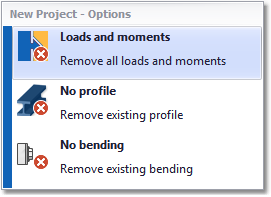 |
New project
This function guides you to the backstage-area to the function Section New and provides a gallery of predefined projects to be opened. Alternatively you can „neutralize“ your project by different functions, e.g.:
|
HELP | TRAINING | SOCIAL MEDIA
| Displays the help system. | |
| This function leads you to the homepage www.designfix.de. | |
|
We will be delighted if you like DesignFiX and
if you recommend us on facebook.com/ZiWu.de |
|
|
This function guides you to the tutorials on YouTube.
There you will find more tips and tricks for the operation of DesignFiX. |
DesignFiX Information
If you select a product on the left side of the user interface then the logo of the manufacturer will be displayed at the right edge of the ribbon bar that contains further information. If DesignFiX finds a LiveUpdate then this information will appear at this point by means of an additional link.