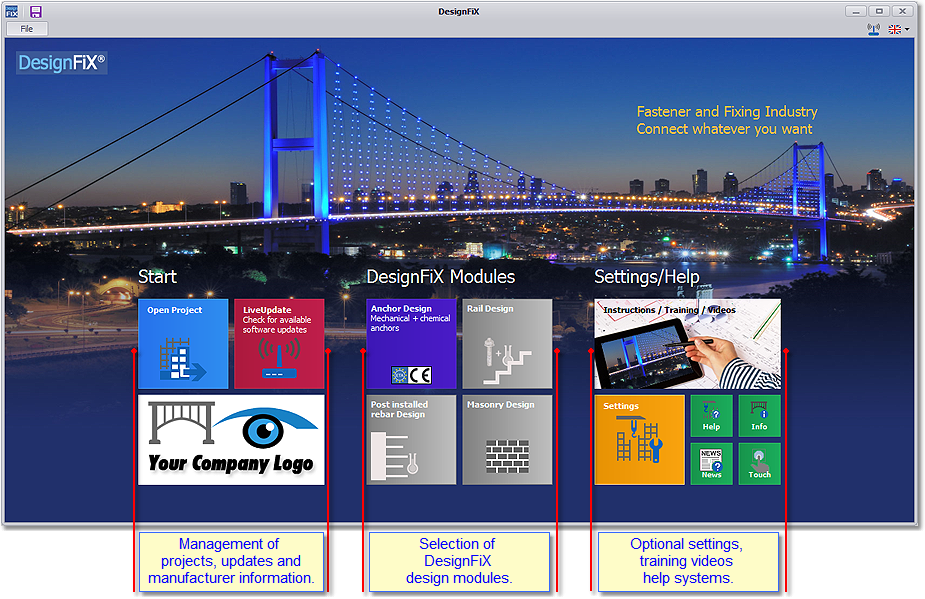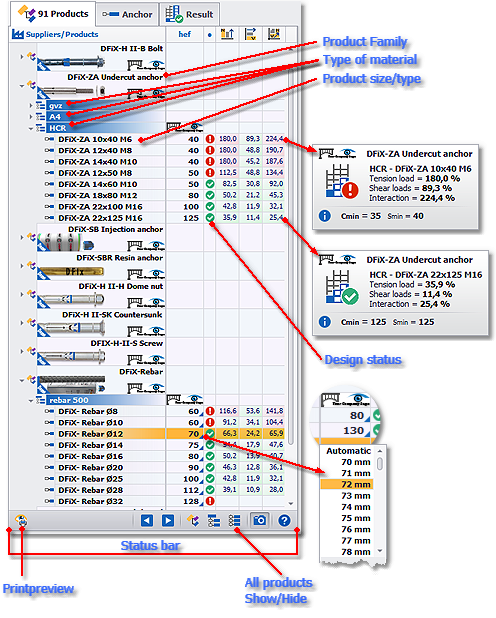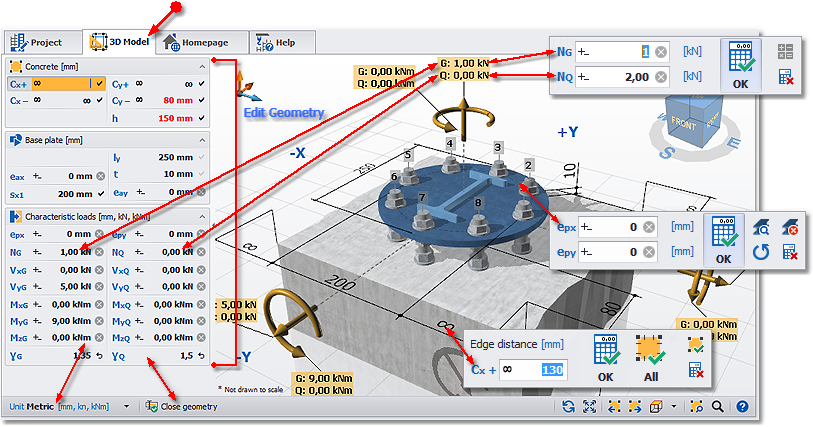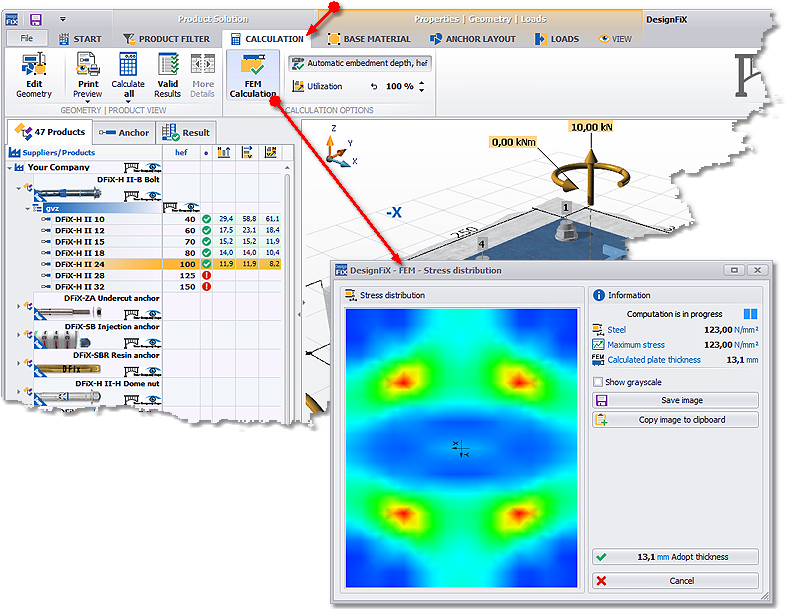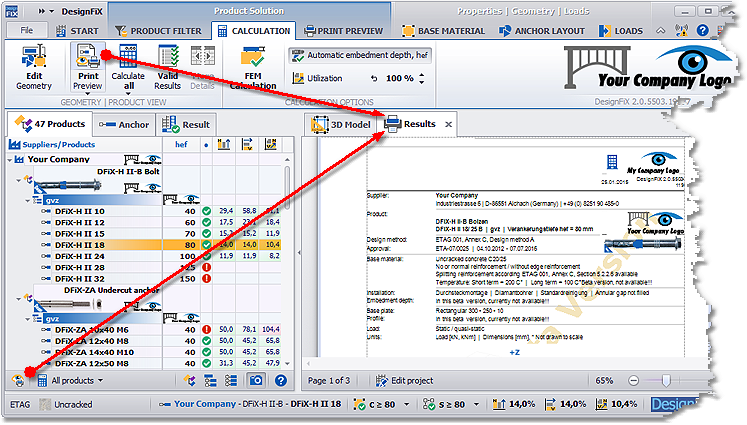Search DesignFiX Knowledge Base by Keyword
Anchor-Design
DesignFiX is an all-purpose anchor design program for manufacturers of fasteners for free distribution to their clients such as engineers, planners or craftsmen. By using the software, the clients can design mechanical and chemical heavy duty anchors under static loads and under the influence of earthquake. It takes into account internationally recognized regulations such as the European directive ETAG 001, the American standards ACI 318-05, ACI 318-08 and ACI 318-11 or the Canadian standard CSA A23.3-04. Therefore, it can be used in many countries worldwide.
Useful examples, typical design situations in DesignFiX
International
DesignFiX considers important design standards and regulations and therefore, can be used in many countries worldwide. All loads and dimensions can be displayed and handled in metric and imperial units.
Safe and reliable
DesignFiX recognizes incorrect inputs with respect to geometrical conditions and provides adequate suggestions for improvement. Thereby, the working time is reduced to a minimum. The verifiable printout gives you the opportunity to trace each calculation step of the program. This gives you the confidence that your design results are complete and understandable.
Clear and flexible
Alternatively, DesignFiX provides a tabular data entry or an entry directly in the 3D-view. The graphic can be rotated, swivelled, tilted and zoomed easily by mouse or touch-input. DesignFiX displays the actual use of capacity of the fastening and of the geometrical conditions at any time.
The start page appears in the Windows 10 tile design with three main groups:
Managing projects, updates and manufacturer information
Project management, LiveUpdate, start anchor design, manufacturer information
Selection of DesignFiX design modules
Anchor Design, Rail Design, Rebar Design, Masonry Design
Optional settings, training videos, help system
Help system, Program settings, Suppliers/products, About DesignFiX, News, Touchscreen support
Coming from the start page all subsequent user interfaces contain a ribbon bar with module dependent content. The ribbon bar is divided thematically (tab) and offers various functions (button) and selection mechanisms (ComboBox, dialogues, etc.). The individual functions are grouped together and associated categories are highlighted in colors. When a function is temporarily not visible or is shown to be inactive, this function is not available or not suitable for your current design process. This behavior facilitates the first step and the handling of DesignFiX and protects you from misuse.
In the product selection, all products which fulfill the conditions of the product filter are listed in a tree structure.
Manufacturer/product family
Anchor material (gvz, A4, HCR …)
Product/size
+ Anchorage depth
+ State of the design
+ Utilization of capacity
The top level of the tree shows the manufacturer or its product families, including product images. If we expand a family, then all anchor materials of the selected family will be displayed in the second label of the structure (e. g., gvz = galvanized steel, A4 = stainless steel A4, HCR = high corrosion resistant steel, etc.). If we expand one of these anchor materials, then all product sizes, the corresponding anchorage depths, the state of the design (![]() = invalid design result,
= invalid design result, ![]() = valid design result) and the utilization for tension, shear and combined tension and shear will be displayed in the third level of the structure.
= valid design result) and the utilization for tension, shear and combined tension and shear will be displayed in the third level of the structure.
DesignFiX offers a Finite Element Program (FEM) for the calculation of the base plate thickness. This program is only active if a profile is present, a valid design result is available and at least one anchor is loaded in tension. Steel type and corresponding yield strength fyk can be selected or entered user-defined on the tab ANCHOR LAYOUT. The ‘FEM calculation’ is started with the function FEM calculation on the tab CALCULATION. You may accept the result with the function ‘Adopt thickness’. Then the accepted base plate thickness is used in the printout.
Only the result is important
DesignFiX offers two functions to display the print preview:
- In the ribbon bar on the tab CALCULATION
- In the status bar of the product selection.
Printout with many options
The function ![]() Edit project in the status bar of the print preview guides you to the program area where you may edit information such as name, company, sender, recipient, etc.
Edit project in the status bar of the print preview guides you to the program area where you may edit information such as name, company, sender, recipient, etc.