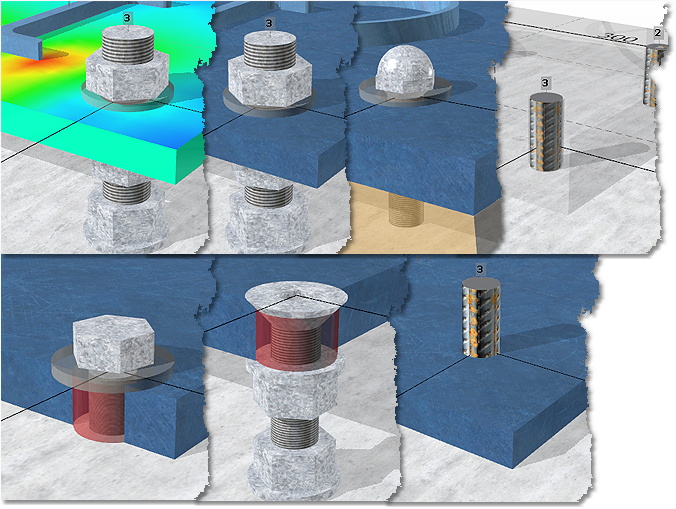What do you need to keep in mind when adding anchor products:
Create an Excel spreadsheet with all anchor families. Each anchor family may include different materials with multiple diameters. Due to differences in anchoring depths, the head type of the anchor family is also an important feature.
The following points should help you with the structure:
Definition of an anchor family
An anchor family is defined by the following properties:
- Approval number
- Product name + product image
- Anchor type: E. g.
- Torque-controlled expansion anchors (sleeve type)
- Torque-controlled expansion anchors (bolt type)
- Displacement-controlled expansion anchor
- Undercut anchor
- Concrete screw
- Chemical anchor – capsule system
- Chemical anchor – injection system
- Bonded expansion anchor
Available material types
- Zinc-plated, Z-p 4.6, Z-p 4.8, Z-p 5.6, Z-p 5.8, Z-p 6.8, Z-p 8.8, Z-p 10.9
- Zinc flake coated
- Silver ruspert coated
- DVZ, DVZ 5.8, DVZ 8.8, DVZ 10.9,
- HDG, HDG 4.6, HDG 4.8, HDG 5.6, HDG 5.8, HDG 8.8, HDG 10.9
- Mech. galv.
- A1, A1-50, A1-70, A1-80
- A2, A2-50, A2-70, A2-80
- A4, A4-50, A4-70, A4-80
- HCR, HCR-50, HCR-70, HCR-70-1.4529, HCR-70-1.4565
- Rebar 500
Definition DesignFiX-Item (anchor diameter)
The master data in DesignFiX are organized in the following structure:
Design method ⇒ Product family ⇒ Material type ⇒ Item size.
The individual item size is referred internally as DesignFiX-Item.
For example: ETAG001 Annex C ⇒ Anchor family ⇒ 5.8 Zinc plated ⇒ M10
.
Available head types
- External thread
- Hexagon
- Hexagon/flanged
- Hexagon internal thread
- Countersunk
- Pan head
- Cap nut / Dome nut
- Rebar (according ETAG 001, TR 029)
Available Installation
- Pre-positioned installation
- In-place installation (through fixing)
- Internal thread anchor (pre-positioned)
- Internal thread anchor (through fixing)