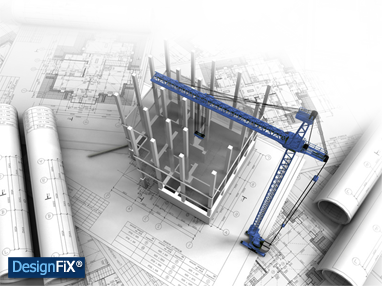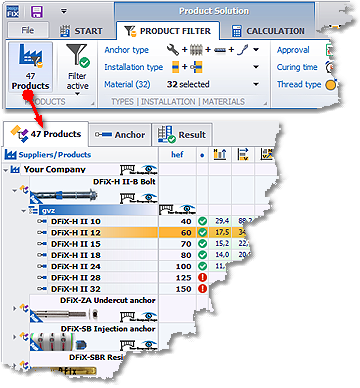
Product filter
Proper filtering in DesignFiX: With this function Products you can temporarily filter individual manufacturers or specific product groups. These settings are not permanent and apply only to the current session in DesignFiX (see Permanent settings). This option helps...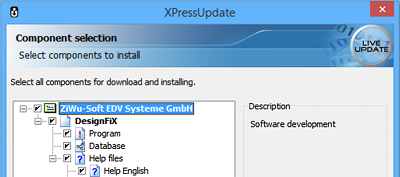
DesignFiX – LiveUpdate
To simplify the software update DesignFiX serves a complimentary Internet LiveUpdate. After the start of DesignFiX the program automatically looks in the background after a program update. During this search phase you can continue working with DesignFiX. If DesignFiX...
Corporate Identity Design
We create your professional corporate identity design for DesignFiX. Graphic designers implement your company logo in DesignFiX. The skinning of DesignFiX is very variable and can be adjusted to your needs. Impress your customers with DesignFiX. DesignFiX - Anchor...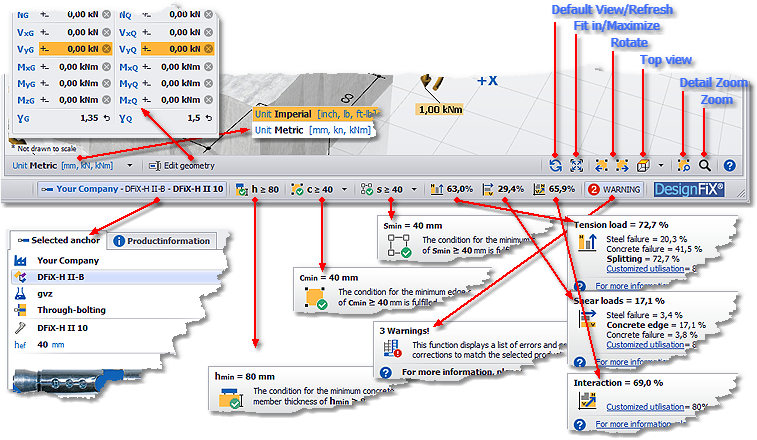
DesignFiX – Status bar
DesignFiX – Status bar The status bar in DesignFiX provides you with important information about the result of the calculation and always refers to the currently selected product. Depending on the content of the window, the status bar can be multiline. The...
Multiple design – This is where the action is!
Multiple Design in Real Time Surely you still know the multiple design from our earlier programs. One opened a modal window in which the items were calculated and displayed sequentially. Then an anchor has been selected and that was the story. This kind of...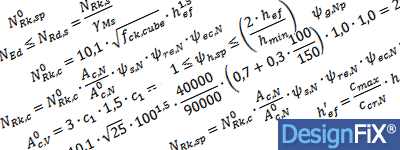
Terminology and symbols
Excerpt of the most important variables for an anchor design with DesignFiX. These terms we use in our DesignFiX documentation. 1a3Increase of the lever arm of a shear load due to spalling of the concrete surface during drilling 4A°c,NBase area of the idealized...
Touchscreen support
DesignFiX offers the perfect solution for the professional design of various fixing systems. DesignFiX supports you as planner, structural engineers and craftsmen in the safe and reliable design of your projects. DesignFiX is modular and can be used for numerous...
DesignFiX – System requirements – What’s In The Box?
DesignFiX is compatible with the following Microsoft-Windows® based operating Systems: Winows Vista®, Windows 7®, Windows 8®, Windows 10® PC: IBM-compatible PC Screen: 1024 x 768 Pixel, 96 DPI Graphic adapter: True Colour (24/32 Bit), OpenGL-capable LiveUpdate:...